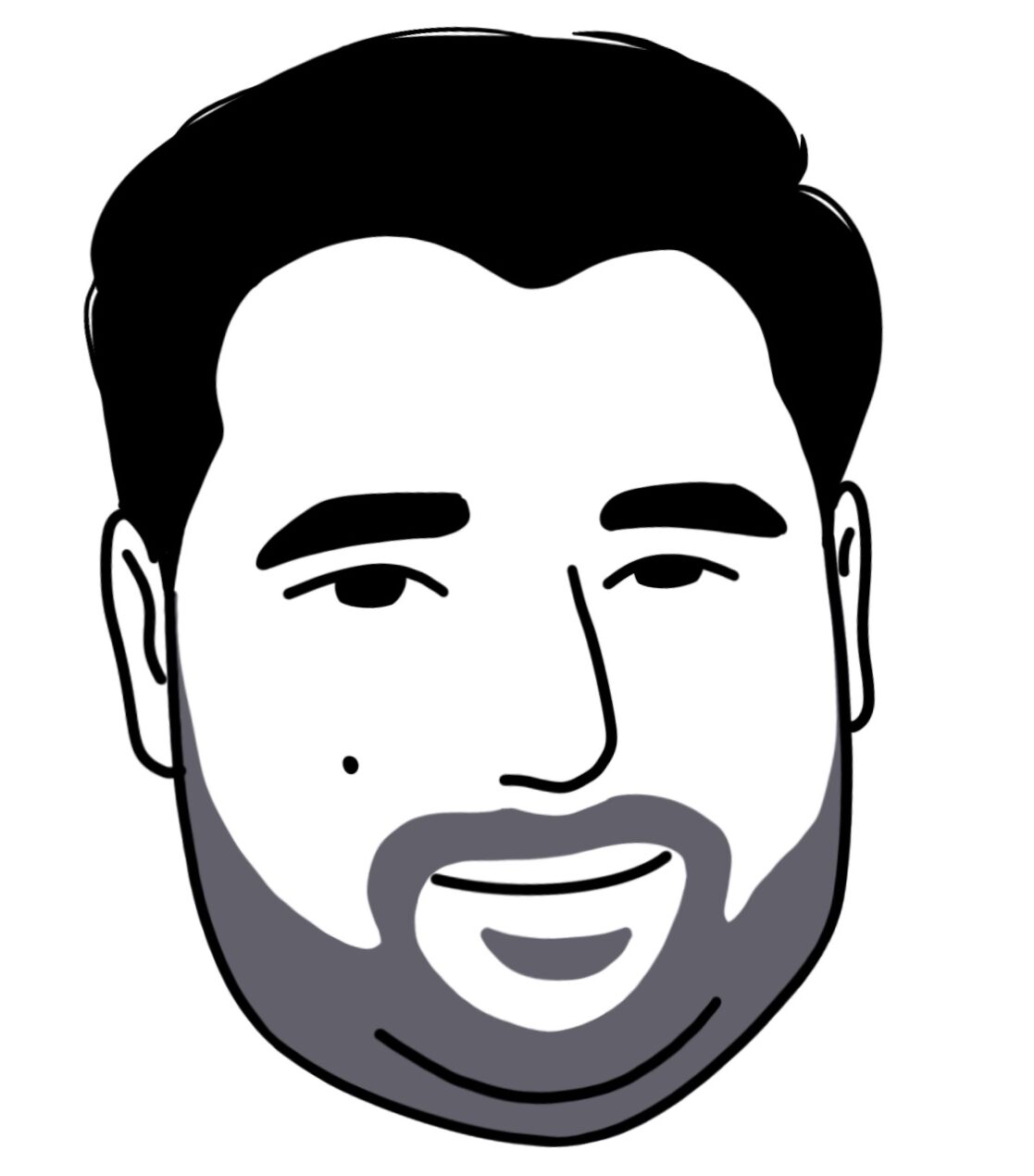The Ultimate Guide to Choosing Between Retool & UI Bakery
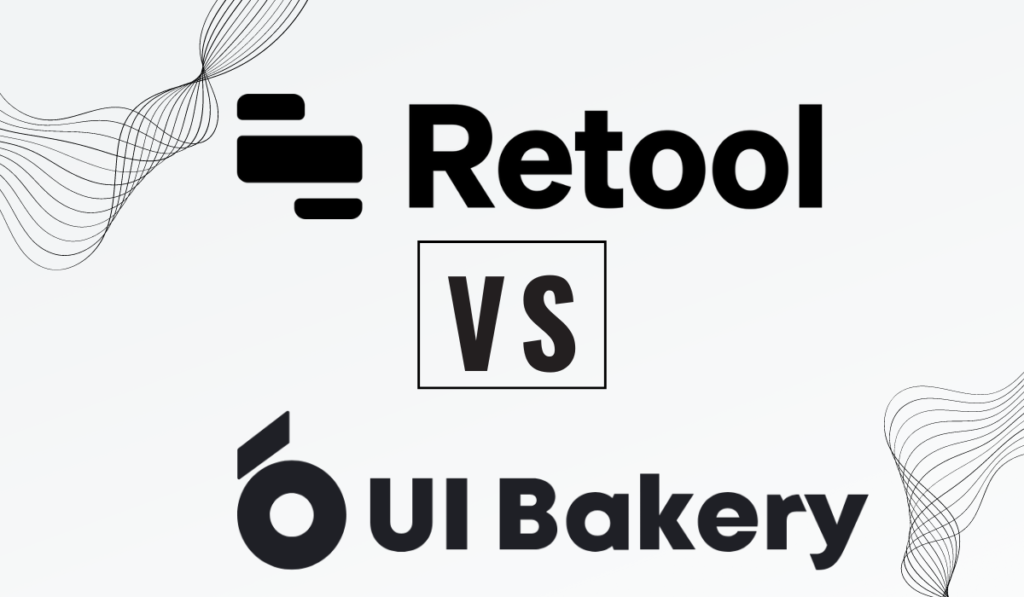
In the dynamic landscape of modern business, internal tools are fundamental for optimizing workflows, enhancing employee productivity, and fostering a culture of data-driven decision-making. However, the traditional approach of building custom applications from scratch can be both time-consuming and resource-intensive. This is where low-code development platforms like Retool and UI Bakery emerge as compelling solutions.
These innovative platforms empower developers to construct internal tools swiftly and efficiently through intuitive drag-and-drop interfaces, pre-built UI components, and seamless integrations with a wide range of data sources. Yet, with Retool and UI Bakery vying for market share, selecting the optimal platform for your specific needs can be a strategic decision.
This comprehensive guide meticulously dissects the functionalities of Retool and UI Bakery, equipping you with the necessary insights to make an informed choice.
Retool vs. UI Bakery: A Comparative Analysis
I. User Interface (UI) Library and Component Design
- Component Selection: Retool boasts a comprehensive library with over 70 components, while UI Bakery offers a broader range exceeding 120.
- UI Design Aesthetics: Retool prioritizes a functional and uncluttered design, while UI Bakery emphasizes a modern and visually appealing aesthetic.
- Customization Options: Both platforms empower developers to create custom JavaScript or React components to extend functionalities beyond pre-built options.
II. UI Building Experience
- Drag-and-Drop Functionality: Both Retool and UI Bakery provide intuitive drag-and-drop interfaces for assembling UI components.
- Component Organization: Retool offers the flexibility of adding components by clicking or dragging, while UI Bakery focuses solely on drag-and-drop functionality.
- Learning Curve: UI Bakery’s interface is generally considered easier to learn for users with limited experience in development environments.
III. Data Sources
- Supported Data Sources: Both Retool and UI Bakery seamlessly connect to a variety of databases and APIs, enabling data retrieval and manipulation.
- Data Transformation Capabilities: Retool offers robust built-in functionalities for data transformation within the platform.
- External Data Connectors: For intricate data manipulation needs, UI Bakery might necessitate additional tools or integrations.
IV. Developer Experience (Actions & Logic)
- Custom Logic Implementation: Both platforms empower developers to implement custom logic using JavaScript or React for advanced functionalities.
- Debugging and Error Handling: Retool provides a comprehensive suite of debugging tools and error-handling features to streamline development processes.
- Version Control Integration: Retool and UI Bakery offer version control functionalities to facilitate change management.
Retool vs. UI Bakery: A Feature-by-Feature Comparison (May 2024)
| Feature | Retool | UI Bakery |
|---|---|---|
| UI Library & Design | 70+ components, functional & uncluttered aesthetic | 120+ components, modern & visually appealing aesthetic |
| Customization | Custom JavaScript/React components | Custom JavaScript/React components |
| UI Building | Drag-and-drop, click-to-add components | Drag-and-drop functionality |
| Learning Curve | Steeper for non-developers | Easier for users with limited development experience |
| Data Sources | Databases, APIs | Databases, APIs |
| Data Transformation | Robust built-in functionalities | Might require additional tools/integrations |
| Developer Experience | JavaScript/React for custom logic, debugging tools | JavaScript/React for custom logic, version control |
| Workspace Management | Team collaboration features | Team collaboration features |
| User Management | Granular user access controls | Granular user access controls |
| Guest User Access | Available for limited interactions | Not available |
| Deployment | Cloud-based (primary), on-premises (limited) | Cloud-based (primary), on-premises (available) |
| Pricing | Per user (developers & end-users) | Per user (developers & end-users), Shared Permission |
Retool vs. UI Bakery: Pricing Comparison (May 2024)
| Feature | Retool Pricing | UI Bakery Pricing |
|---|---|---|
| Pricing Model | Per user (developers & end-users) | Per user (developers & end-users) |
| Shared Permission Group option for large teams | ||
| Free Plan | Up to 5 users, limited features | Up to 5 users, basic features |
| Paid Plans | * Starter: $10/user/month (basic features) | * Starter: $20/user/month (basic features) |
| * Team: $25/user/month (advanced features) | * Business: $40/user/month (advanced features) | |
| * Enterprise: Custom pricing (advanced features, | * Enterprise: Custom pricing (advanced features, | |
| on-premise deployment) | on-premise deployment) | |
| Shared Permission Groups | Not available | Available in Business and Enterprise plans |
| (unlimited seats for internal/external users) |
- Pricing information is subject to change. Please refer to the official websites of Retool (https://retool.com/) and UI Bakery (https://uibakery.io/) for the latest pricing details.
Conclusion: Choosing the Ideal Platform for Your Internal Workflows
The selection between Retool and UI Bakery hinges on your specific requirements and team composition. Here’s a quick breakdown to guide your decision:
Prioritize developer experience and robust data transformation: For teams with experienced developers and a need for advanced data manipulation, Retool’s debugging tools and built-in functionalities might be a better fit.
Value a user-friendly interface and modern aesthetics: If your team leans towards citizen developers or prioritizes a visually appealing interface, UI Bakery’s simpler learning curve and design focus could prove advantageous.
Guest user access is a necessity: Retool is the only platform currently offering guest user access, which can be beneficial for limited interactions with internal tools.
Cost is a significant factor: While both platforms offer free plans with limited features, UI Bakery’s free tier might be more extensive depending on your needs. Retool, however, offers a shared permission group option in higher tiers, which can be cost-effective for large teams with varying access needs.
Ultimately, the best approach is to leverage the free trials offered by both Retool and UI Bakery. This allows your team to experience the functionalities firsthand and determine which platform best aligns with your workflow and development expertise. Remember, the ideal low-code development platform empowers your team to construct efficient and user-friendly internal tools, fostering a culture of data-driven decision-making and accelerating business growth.
Beyond Retool and UI Bakery: While this guide focused on Retool and UI Bakery, the low-code development landscape is constantly evolving. Explore other emerging platforms to ensure you have a comprehensive understanding of the available options before making a final decision.
Looking for Retool expert or freelancer?
I can help! Whether you need guidance on navigating Retool or a hand with the technical aspects, I offer both Retool consultation and developer services to make your dashboard vision a reality. Contact me today, and let’s turn your data into a powerful story!