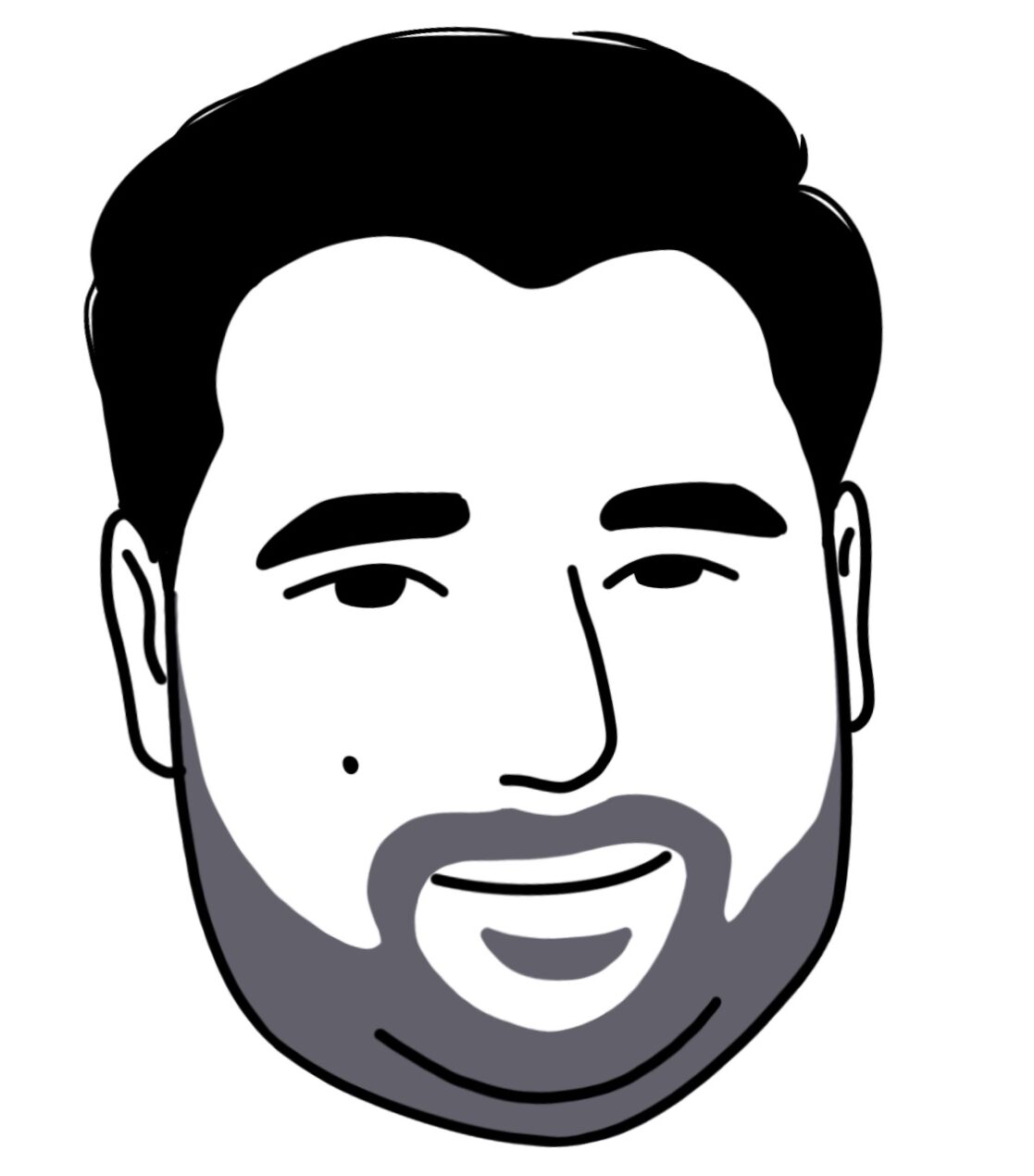Transforming Retool Queries: Async/Await and Callbacks for Peak Performance
Introduction:
Retool empowers you to create intuitive data-driven applications, and interacting with SQL databases is a fundamental aspect. While traditional JavaScript callbacks could handle asynchronous behaviour, the introduction of async/await offers a cleaner and more readable approach.
The Magic of async/await:
async/await simplifies handling asynchronous operations, eliminating the need for complex nesting of callbacks. Its core function:
- Declares a function using the
asynckeyword. - Uses
awaitwithin the function to pause execution until a promise resolves. - Returns a promise or value once all awaitable operations are complete.
Retool and async/await:
While Retool’s query-triggering functions are inherently asynchronous, async/await enhances your ability to orchestrate multiple queries and process results sequentially:
async function performAsyncOperations() {
try {
// Trigger query 1 and await its results
const result1 = await qrySelectData1.trigger();
// Process data from query 1
...
// Trigger query 2 based on data from query 1
const result2 = await qryUpdateData2.trigger({
additionalScope: { processedData: result1.data },
});
// Use data from both queries here
...
} catch (error) {
// Handle errors gracefully
console.error(error);
}
}
performAsyncOperations()
.then(() => console.log('Asynchronous operations completed!'))
.catch(error => console.error(error));
Add Your Heading Text Here
While async/await streamlines most common workflows, callbacks offer flexibility for scenarios like conditional execution or manual error handling:
function triggerQueryWithCallback(callback) {
qryRunUpdate.trigger({
onSuccess: (data) => {
// Process successful query results
callback(data);
},
onError: (error) => {
// Handle errors differently
callback(null, error);
},
});
}
triggerQueryWithCallback((data, error) => {
if (data) {
// Use data from query
} else if (error) {
// Handle error
}
});
Best Practices
- Handle Errors: Always include error handling (
try...catch) to prevent uncaught exceptions and inform the user. - Use Callbacks Sparingly:
async/awaitoften suffices; use callbacks for specific needs but maintain readable code. - Mind Performance: While
awaitpauses execution, optimize queries themselves for efficiency. - Break Down Complex Logic: If necessary, split async code into smaller functions for modularity and testing.
Real-World Example
Use Case: Imagine building a Retool app that allows users to submit orders and update stock levels accordingly.
async function handleOrderSubmission(orderData) {
try {
// Insert order data into orders table
await qryInsertOrder.trigger({ additionalScope: { orderData } });
// Calculate new stock level based on order quantity
const newStockLevel = ...
// Update stock level in products table
await qryUpdateStockLevel.trigger({
additionalScope: { productId: orderData.productId, newStockLevel },
});
// Show